DVC Resale: Listing Multiple DVC memberships
Last updated: December 18, 2025
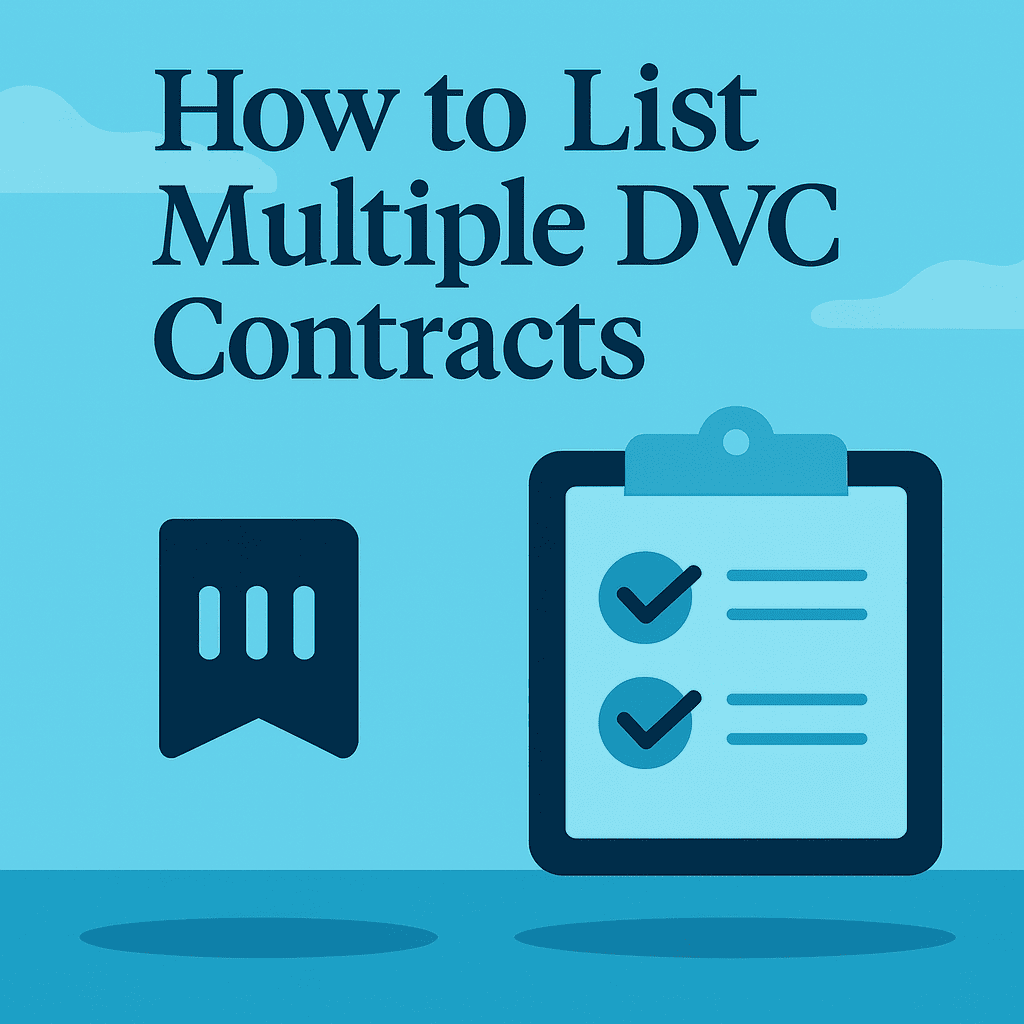
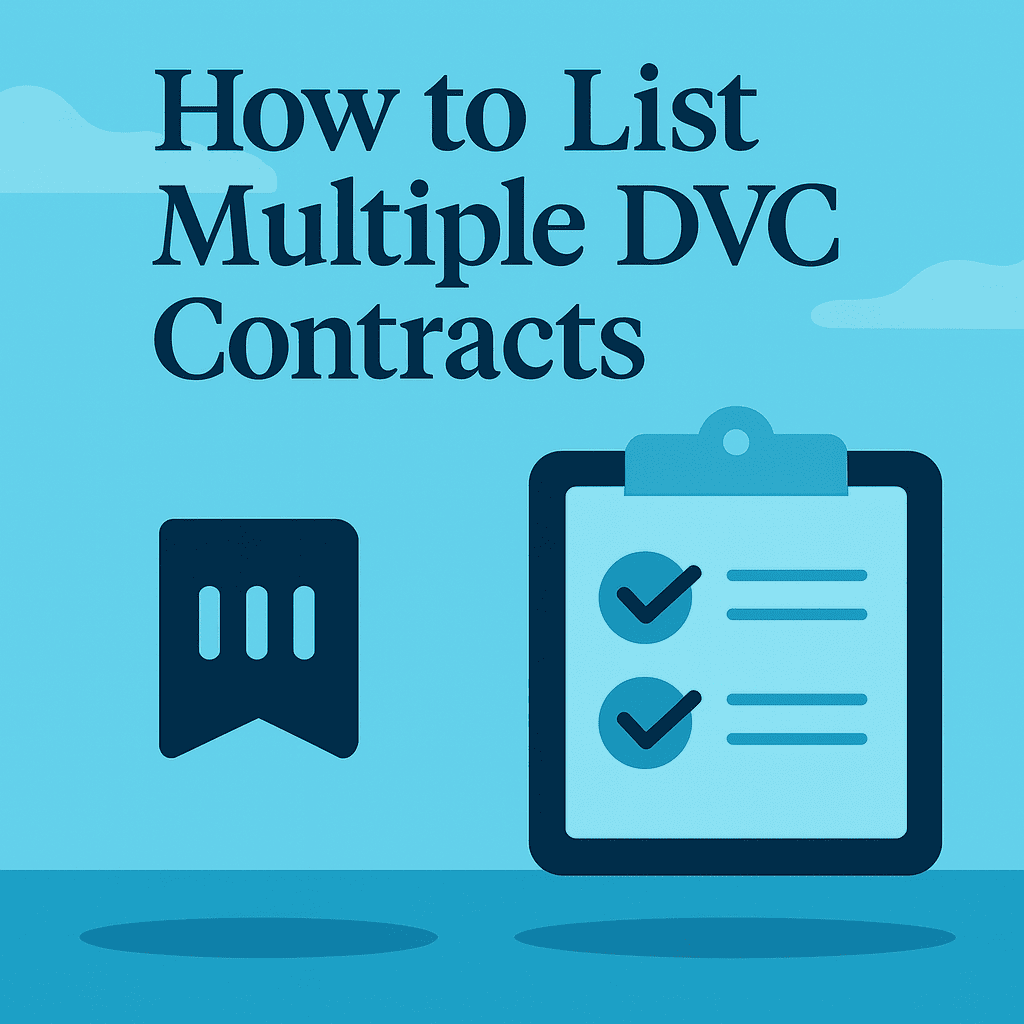
Many Disney Vacation Club owners accumulate multiple contracts over time, whether through additional purchases, inheritance, or changing vacation needs. When the time comes to sell, owners may want to list some or all of their DVC memberships. DVC Sales provides tools and support for managing multiple listings simultaneously, helping owners navigate the process efficiently.
Managing Multiple DVC Contracts
Each DVC contract is a separate legal agreement with its own deed, point allocation, use year, and home resort. When listing multiple contracts for sale, each must be handled as an individual transaction with its own listing, offer process, and closing. This separation ensures clarity for buyers and proper legal handling of each property transfer.
Owners with multiple contracts at the same resort may have different use years, point totals, or point availability status. These differences affect pricing and buyer appeal for each contract. Evaluating each contract individually helps determine the best listing strategy for your portfolio. Understanding these nuances is crucial as it can significantly impact the selling strategy and the potential interest from buyers.
Creating Separate Listings
DVC Sales allows sellers to create individual listings for each contract they wish to sell. Your seller dashboard organizes all your listings in one place, making it easy to track activity, respond to offers, and manage communications for each contract separately.
Each listing includes details specific to that contract: home resort, point total, use year, current point status, banked points, and asking price. Buyers searching for DVC contracts can find each of your listings independently based on their search criteria. This structured approach ensures that each contract is presented with its unique attributes, making it easier for potential buyers to find exactly what they are looking for.
Benefits of Individual Listings
- Clarity: Each contract is clearly defined, reducing confusion for potential buyers.
- Targeted Marketing: Listings can be tailored to highlight the unique selling points of each contract.
- Flexibility: Sellers can adjust prices or terms for individual contracts without affecting others.
Pricing Strategy for Multiple Contracts
When listing multiple contracts, consider whether to price them individually based on market conditions or offer bundle pricing for buyers interested in acquiring more than one. Individual pricing allows each contract to compete on its own merits and attracts buyers searching for specific criteria.
Some sellers choose to offer modest discounts on secondary contracts to buyers who purchase their primary listing. This approach can help move multiple contracts to a single motivated buyer while simplifying the closing process. DVC Sales can help structure such arrangements. It's essential to stay informed about current market trends and consult with professionals to set competitive and attractive pricing.
Factors Influencing Pricing
- Home Resort Popularity: Resorts with high demand can command higher prices.
- Point Availability: Contracts with more available points may be more appealing.
- Use Year: Certain use years may align better with buyer preferences.
Different Resorts and Use Years
Owners with contracts at different resorts will find varying levels of buyer demand for each. Popular resorts like Polynesian Village and Beach Club typically generate more buyer interest and may sell faster than contracts at less sought-after locations. Pricing each contract appropriately for its specific resort market optimizes your chances of successful sales.
Different use years may appeal to different buyer segments. Some buyers specifically seek certain use years to align with their vacation planning patterns. Having contracts with various use years can actually broaden your overall buyer pool, as different buyers may be interested in different contracts.
Coordinating Multiple Closings
When selling multiple contracts, you may end up with overlapping closing timelines. Each contract goes through its own ROFR process and title work independently. DVC Sales coordinates with title companies to manage multiple simultaneous closings efficiently.
Some owners prefer to sell contracts sequentially, completing one sale before actively pursuing the next. Others list all contracts immediately to maximize exposure and accept that closings may happen in any order. Your preferences and timeline needs determine the best approach. It's crucial to maintain communication with all parties involved to ensure a smooth transaction process.
Tax and Financial Considerations
Selling multiple DVC contracts in the same calendar year may have tax implications. The sale of timeshare interests is generally treated as a capital transaction, with gains or losses calculated based on your original purchase price plus improvements and fees. Consult a tax professional regarding the implications of multiple sales.
Each sale generates its own closing statement showing the financial details of that transaction. Keep records organized by contract to simplify tax reporting and maintain clear documentation of each sale. Proper financial planning and consulting with experts can help maximize your returns and minimize potential tax liabilities.
Streamlined Seller Dashboard
Your DVC Sales seller account provides a centralized dashboard for managing all your listings. View the status of each contract, see buyer activity and inquiries, respond to offers, and track closing progress from a single login. This unified approach saves time and reduces confusion when handling multiple transactions.
The dashboard shows key metrics for each listing, including days on market, number of views, and any pending offers. Use this information to assess the performance of each listing and make pricing adjustments as needed. Staying informed about the activity on your listings can help you make timely decisions to enhance the likelihood of successful sales.
Getting Started with Multiple Listings
To list multiple DVC contracts with DVC Sales, create a seller account if you do not already have one. You can then add each contract you wish to sell, providing the specific details and documentation for each. Our team reviews listings for accuracy and publishes them to our marketplace where buyers search for available contracts daily.
Contact DVC Sales if you have questions about listing multiple contracts or need assistance evaluating your DVC portfolio. We can help you develop a coordinated strategy for selling multiple memberships efficiently. Whether you're a seasoned seller or new to the process, leveraging professional resources can enhance your selling experience and outcomes.


